| Seekzed Knowledge Services
"Soft Knowledge, Fast Knowledge"
|
|---|
What is my IP Address:IP stands for Internet Protocol. It is a unique number assigned to each device. A device can be either computer or printer or laptop which is a part of computer network and uses Internet for communication. It is divided into two parts: Host address (which is also called as network address) and the location address. It can also be defined as, the name indicates what the computer seeks, and the address indicates the location. There is also a route defined which indicate how to reach to the location. IP address has been defined as 32 bit number and it is known as Internet Protocol Version 4. It is commonly known as IPv4 which is used now-a-days. As the growth of Internet use kept on increasing, there are chances of depletion of available addresses, and hence a new version was introduced. This new version is called IPv6 which uses 128 bits for the address. It was developed in the year 1995 but its deployment is still under progress. IP address is written in a proper notation which is easily readable. The web browser tells the IP address to any website which we try to open. In this way, the website can find the IP address of our computer and perform the actions which we order. We can find the IP address of our computer or laptop by different methods. One of them is explained below. If we have Windows installed on our computer, then we can find the IP address using Command Prompt. First and for most, click the Start menu, it is on the extreme left of the screen. Next select the run option. Type "cmd" in the box and press enter. 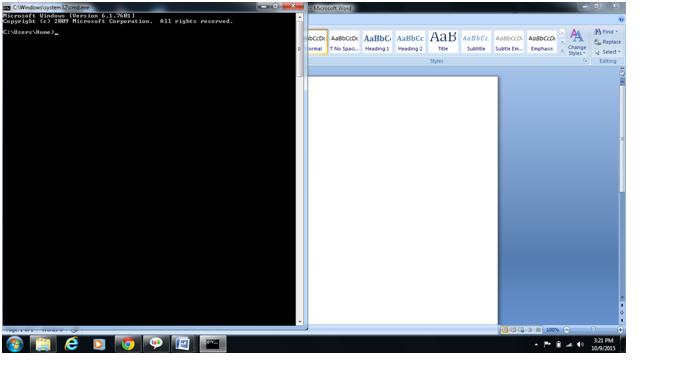
At the prompt, type "ipconfig" and press enter. 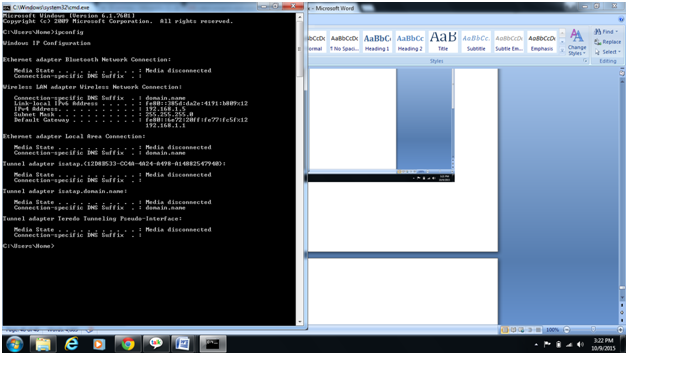
This the information about the IP address of the computer. The IPv4 address mentioned is the IP address of my PC. Type "exit" at the prompt and enter. This is the way to find the IP address of our computer. |
|
Home|
Technology|
IT Computer|
Exam|
Banking|
Finance|
General|
Other|||Copyright © Seekzed.com -2015.||||All Rights Reserved. ||
Design and Developed By RaynaSys Technologies. |
|---|